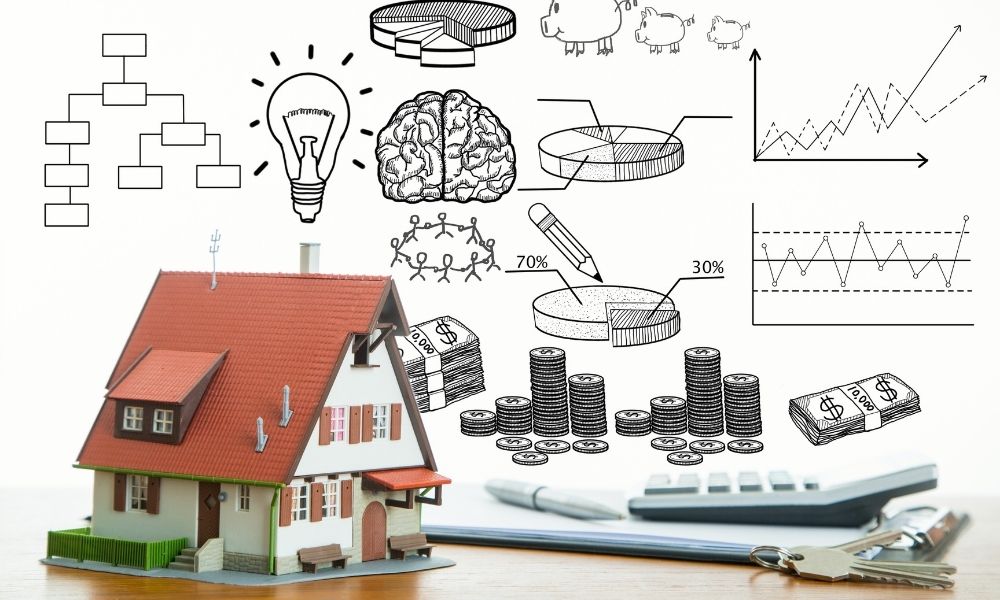Whether you’re launching a new business, rebranding, or finally taking your services online, web design is one of the most critical investments you’ll make. A great website not only reflects your brand but also plays a major role in how potential customers perceive your credibility, trustworthiness, and professionalism. But here’s the big question: how do you calculate your web design budget?
It’s not always as simple as naming a number. There are several variables in play—from the size of your site and the functionality you need, to the designer’s experience and whether you’re starting from scratch or doing a redesign.
If you’re not sure where to start, this guide will help you understand what factors to consider and how to calculate your web design budget in a way that makes sense for your business goals and financial situation.
Why Budgeting for Web Design Matters
Web design isn’t just about making things look good—it’s about functionality, user experience, SEO, accessibility, and performance. Underestimating what goes into building a high-performing website can lead to overspending, missed opportunities, or worse, a site that doesn’t actually support your business.
By taking the time to calculate your web design budget properly, you can:
- Avoid unexpected costs
- Prioritize features and functions
- Ensure alignment between your website goals and available resources
- Get a realistic idea of what quality looks like at different price points
Key Factors That Affect Web Design Costs
To calculate your web design budget, you first need to know what you’re paying for. Web design pricing varies greatly, depending on several factors:
1. Type of Website
Are you building a blog, a small business site, a portfolio, an e-commerce store, or a full-scale enterprise website? The type of site you need has a huge impact on cost. For instance:
- Personal blog or portfolio: $500–$2,000
- Small business website: $2,000–$8,000
- E-commerce site: $5,000–$20,000+
- Enterprise-level site: $20,000–$100,000+
Larger or more complex sites naturally require more pages, advanced features, and higher design and development expertise.
2. Design Complexity and Customization
Are you okay with a template or do you want a fully custom design tailored to your brand?
- Template-based design: More affordable and faster to launch
- Custom design: Unique branding, improved UX, but costs more due to design hours
If your brand identity matters and you want to stand out from the competition, investing in custom design is usually worth it.
3. Functionality and Features
Do you need booking tools, e-commerce integration, user dashboards, multilingual support, or a content management system (CMS)? Every additional feature adds cost—especially if it requires custom coding or API integration.
Start by listing your must-have features. This helps you calculate your web design budget more accurately, and allows your designer or agency to quote you properly.
4. Content Creation
Do you already have content, or do you need help with copywriting, images, videos, or SEO optimization?
- Professional copywriting: $50–$200+ per page
- Stock images: $10–$100+ depending on licenses
- Custom photography or video: Highly variable
- SEO services: $500–$5,000+ depending on scope
Content creation is often underestimated in web design projects. Yet it’s a crucial part of the user experience.
5. Who Is Building the Site?
Will you use a freelancer, an in-house designer, or a web design agency?
- Freelancers: Usually the cheapest option, with prices ranging from $25 to $150 per hour depending on experience and location
- Design agencies: Offer a broader skill set and process-driven approach, but expect hourly rates between $75 and $250+
Freelancers are a great option for small projects. Agencies are better suited for larger, more complex builds that require strategy, UX, development, and support.
Don’t Forget the Ongoing Costs
When you calculate your web design budget, remember that a website isn’t a one-time cost. Here are some ongoing expenses you’ll likely need to account for:
- Hosting: $50–$500+ per year
- Domain name: $10–$50+ per year
- SSL certificate: Sometimes included in hosting, otherwise $50–$150/year
- CMS updates and plugin licenses: Varies by platform
- Maintenance and support: Monthly retainers or ad-hoc hourly rates
Planning for ongoing costs upfront keeps your site running smoothly long after launch.
How to Calculate Your Web Design Budget Step-by-Step
Let’s break it down into a simple step-by-step approach to help you calculate your web design budget effectively.
Step 1: Define Your Goals
Start with your business goals. What do you want your website to achieve? More leads? Online sales? Increased visibility? Knowing your goals helps prioritize features and functionality.
Step 2: Outline Requirements
Create a detailed list of what you want your website to do and include. This could include:
- Number of pages
- Required functionality (e.g., contact forms, booking systems, online store)
- Design preferences
- SEO requirements
- CMS access
Step 3: Choose Your Team
Decide whether you’re going with a freelancer, agency, or DIY website builder. Get quotes or estimates based on your scope. If you’re outsourcing, try to get at least 2–3 quotes for comparison.
Step 4: Break Down the Costs
Here’s an example breakdown for a small business website:
| Task | Estimated Cost |
|---|---|
| Domain + Hosting | $100/year |
| Design (custom) | $3,000 |
| Development | $2,000 |
| CMS Integration | $500 |
| Content Creation | $1,000 |
| SEO Setup | $750 |
| Project Management | $500 |
| Total | $7,850 |
You can use this structure to customize your own cost estimate and calculate your web design budget in a more structured way.
Step 5: Set a Range
Instead of a single number, set a range. For example, “We’d like to keep this between $5,000 and $7,000.” This gives you flexibility during quotes and negotiations.
How Much Should You Really Spend?
Here’s a rough guide based on business size:
- Solo entrepreneur: $500–$3,000
- Small business: $3,000–$10,000
- Medium-sized business: $10,000–$50,000
- Large or enterprise: $50,000+
Ultimately, the right budget depends on what the website is worth to your business. If your site is a key sales or lead-gen tool, it’s worth investing more to get it right.
Tips for Maximizing Your Budget
If you’re working with a tighter budget, here are some ways to make the most of it:
- Start with an MVP (minimum viable product) and add features later
- Use high-quality templates instead of custom design
- Outsource content creation separately
- Focus budget on UX and mobile optimization, which offer the best ROI
- Use open-source or affordable CMS options like WordPress
The more strategic you are upfront, the better you’ll be able to calculate your web design budget and get maximum value from it.
Final Thoughts
A great website is more than just an online presence—it’s an asset that drives results. While there’s no one-size-fits-all budget, taking a step-by-step approach will help you confidently calculate your web design budget and plan effectively.
Remember: investing in good web design is not a cost, it’s a growth strategy. So take the time to assess your needs, align them with your resources, and choose partners who understand your vision.